How to remove the Google Search from the Chrome new tab page?
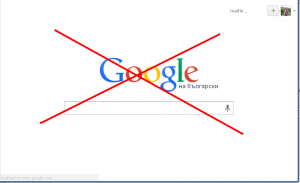 Google loves to promote their products, but does not make it particularly useful.
Google loves to promote their products, but does not make it particularly useful.
When I open a new tab it usually isn’t to search, and if it is, I can either use the multi purpose address bar (sometimes called omnibox) to search or in my case I open new tab to see the frequently visited pages. Sadly Google doesn’t think like me.
So, how to remove the Google Search from the Chrome new tab page:
1. Go to chrome://flags in Chrome
2. Search this option “Enable Instant Extended API”
3. Select “Disabled”
4. Restart the Chrome (click on “Relaunch Now” button located on the bottom left corner)
That’s all – happy new old new tab page!
Update: Google added new item called “Enable local-only Instant Extended API” – this one should be disabled to remove search box from your new tab page.
Categories: Uncategorized